Omega Network KYC Verification: Steps to Pass KYC in 2024

KYC (Know Your Customer) is a vital process that numerous cryptocurrency platforms enforce to ensure the security and integrity of financial systems while complying with regulations.
In the case of the Omega Network, users are required to undergo KYC verification to gain access to their OMN coins.
Individuals who have yet to complete their KYC verification should prioritize doing so promptly to access their OMN coins.
Completing the KYC form usually takes approximately five minutes, and this comprehensive guide will help you successfully navigate through the verification process.
Also read: Is Omega Network Coin ($OMN) FREE Money?
Guide to complete Omega Network KYC verification
To ensure the integrity and security of financial systems, protect businesses and customers from fraudulent activities, and maintain regulatory compliance, the KYC verification process typically necessitates a set of general requirements.
It is essential to carefully review the official instructions provided before proceeding with the KYC verification process.
Requirements to apply for Omega Network KYC
- Personal information: For identity verification purposes, you will need to provide essential personal details including your full name, country of residence, and geographical region. This information is crucial to establish and verify your identity.
- Selfie or Photograph: To verify the legitimacy of your identity, it is possible that you will be requested to provide a selfie or capture a photograph of yourself. This step helps ensure the authenticity of your identity during the verification process.
- Must complete at least 15 mining sessions: New Pioneers must participate in at least 15 mining sessions before they are eligible for KYC verification. Once this requirement is met, they can proceed with their KYC application.
- Should not register multiple fake accounts: The officials strictly prohibit the use of multiple accounts sharing the same identity. It is crucial to ensure that your identity is not associated with multiple accounts to comply with their regulations and guidelines.
Steps to complete the KYC verification process
Step 1: If you do not already have an account, you can install the Omega Network app from either the Google Play Store or the Apple App Store.
After installation, follow the prompts to sign up by entering the necessary information, including your name, email address, and password.
Step 2: Launch the Omega Network app and access the menu section located in the top left corner. From there, navigate to the “User Verification” option to initiate the KYC completion process.
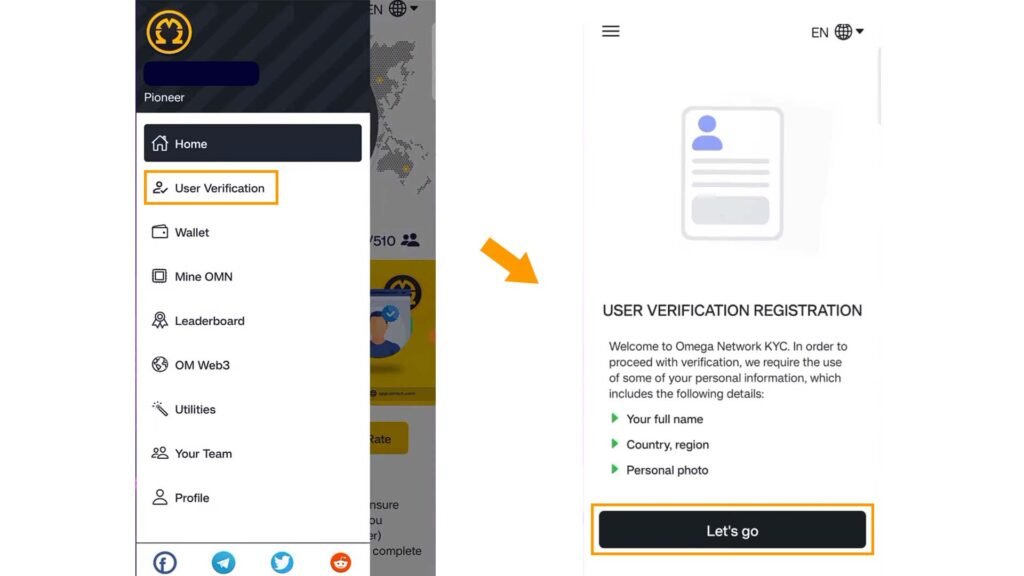
Step 3: Fill out the personal details as requested, including your complete name, country of residence, and specific region. Once you have provided the information, proceed to the next step in the process.
The subsequent step includes a selfie verification procedure. Make sure the image you take is crystal clear and free of any masks or glasses. It is advised to have a white background in order to achieve the best results during the verification.

Step 4: Once you have successfully submitted your selfie, proceed to the next stage of the process. The final step involves undergoing live human verification to ensure your authenticity as a real person.
Also, read our guide on boosting the mining rate on Omega Network.
To proceed, click on the “Let’s Go” button, which will activate the front camera automatically. Maintain a steady hold of the camera and position your face within the designated oval mark for verification.
Note: Please note that you have a total of four verification attempts available. It is crucial to ensure that your face is positioned within the oval frame without any obstructions, such as masks or sunglasses.
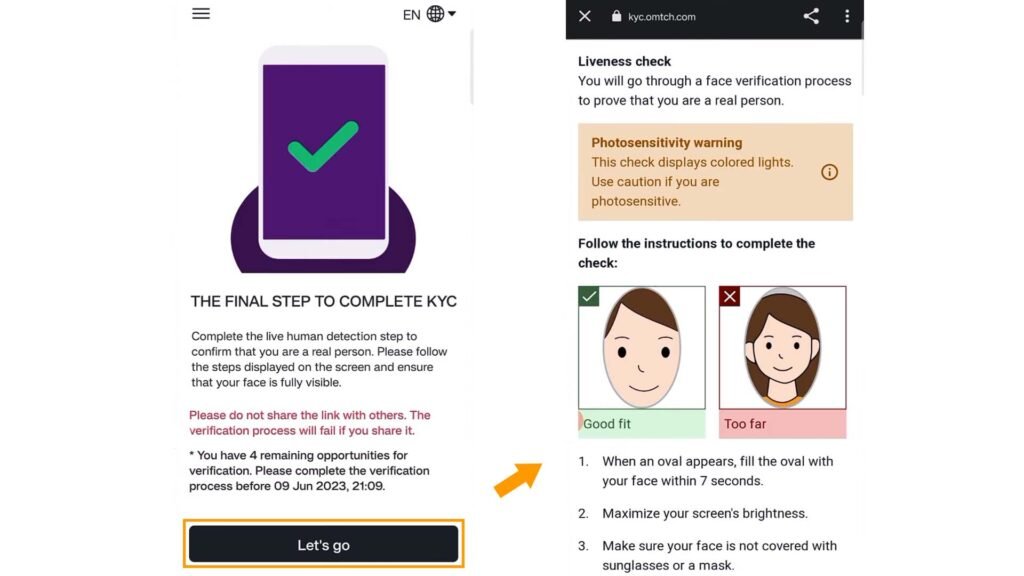
Upon completion of all the required steps accurately, you will receive a verification message confirming the successful completion of the process.
Once verified, a green check mark will be displayed on your ID, indicating your successful verification.
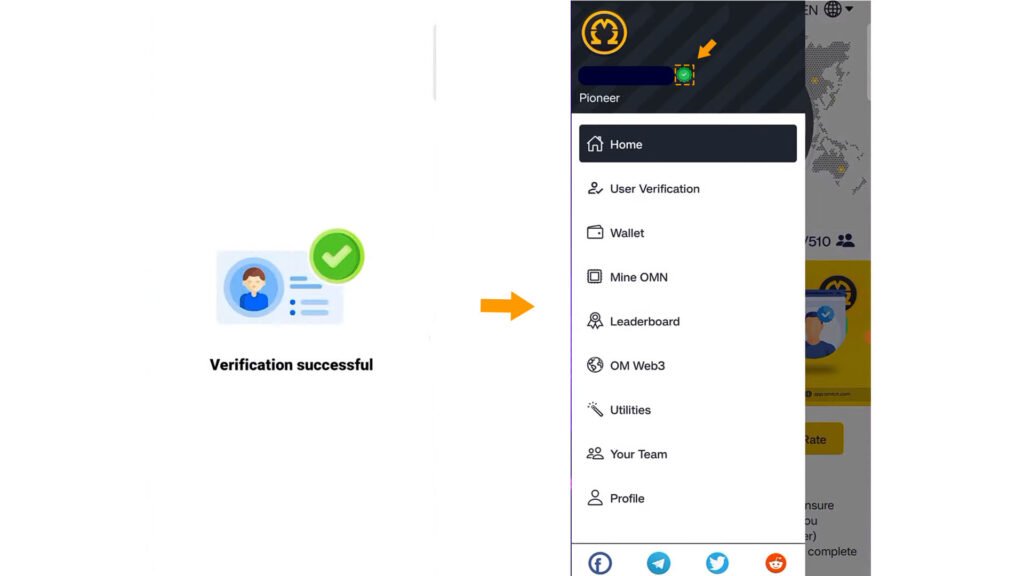
Once your KYC verification is successfully completed, the allocated OMN coins will be made available on your wallet dashboard. To claim your OMN coins, you need to set up your wallet on the BNB smart chain.
To assist you in the process of claiming your OMN tokens, we have prepared a comprehensive guide on how to claim your $OMN tokens.
How long does it take for KYC verification to be completed?
The time required for KYC verification in the Omega Network can vary due to several factors, including the volume of verification requests and the internal processing procedures.
However, in many instances, the verification process can be completed within a few minutes if accurate information is provided in accordance with the guidelines.
If your KYC application is declined, it is advisable to review your inputs, as there may have been errors or network congestion due to high demand. In such cases, re-running the verification process after correcting any errors is usually sufficient.
For the most accurate and up-to-date information regarding the timeframe for KYC verification in the Omega Network, it is recommended to visit the official Omega Network website or Twitter page.






